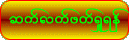Saturday, 30 June 2012
Firefox Browser မွာ အသံမလာ ၊ Video ၾကည့္မရျခင္း
Unknown | 30.6.12 | Firefox | နည္းလမ္းမ်ား
Software ေတြ အသြင္းအထုတ္မ်ားတဲ႔ က်ေနာ္ ဒီေန႔ Software တစ္ခုကို Install လိုက္တာ အေကာင္ပါသြားတယ္ဗ်ာ ေနာက္ျပီး Install ထားတဲ႔ Software ေတြကလည္း အရမ္းမ်ားေနေတာ့ သူတို႔အခ်င္းခ်င္း မတည့္ၾကဘူးနဲ႔ တူပါတယ္ Restart က်သြားျပီး Window ျပန္မတတ္ေတာ့ပါဘူး... ဒါနဲ႔ Window ျပန္တင္လိုက္ရတယ္ဗ်ာ...... ဒီေနရာမွာ တိုက္ဆိုင္ေနလို႔ Firefox Browser မွာ Video ၾကည့္မရဘူး အသံမလာဘူး ဘယ္လိုလုပ္ရမလဲ ဆိုတာနဲ႔ ပါတ္သက္ျပီးေျပာခ်င္တာပါ... အင္း....တကယ္တမ္း Window 7 စသံုးကတည္းက ဒီလိုမ်ိဳး ျပႆနာ တခါမွ မၾကံဳဖူးတာ အမွန္ပါ။ အင္းေလ ကြန္ျပဴတာ ဆိုတာမ်ိဳးကလဲ ၾကာလာရင္ေတာ့ ျဖစ္တတ္တာပါပဲ က်ေနာ္ဆိုပိုဆိုး တေန႔တေန႔ သြင္း/ထုတ္ ေနရတဲ႔ Software ေတြ စက္ဘယ္ခံႏိုင္မလဲဗ်ာ.... Window ျပန္တင္တင္ေနရတာလဲ ခဏခဏ ပါပဲ...သိတဲ႔ အတိုင္းပဲေလ Window တင္ျပီးရင္ေတာ့ Driver ကျပႆနာ မရွိေပမဲ႔ ... ေစာေစာကေျပာေနတဲ႔ Browser ေတြမွာ Video ေတြၾကည့္လို႔ရဖို႔ အသံေတြလာဖို႔က်ေတာ့ လိုအပ္တဲ႔ Software ေတြကို အသစ္ျပန္ထည့္ေပးရပါတယ္ .. အသစ္ထည့္ေပးရတာလည္း ဘာမွမခတ္ပါဘူး Browser ကို ဖြင့္လိုက္တာနဲ႔ သူအတြက္လိုအပ္ေနတာေတြကို ျပေပးပါတယ္ ကိုယ္က ေနာက္ကေန ခလုတ္ေလးႏွိပ္ေပးရံုပါပဲ..။
Window ျပန္တင္ျပီး Firefox Browser မွာ Flash Player အလုပ္ မလုပ္လို႔ ျပန္ထည့္ေပးတဲ႔ အေတြ႕အၾကံဳေလးကို လံုးဝ မသိေသးတဲ႔ သူငယ္ခ်င္းေတြအတြက္ ဗဟုသုတ အျဖစ္ျပန္လည္မွ်ေဝေပးလိုက္ပါတယ္....:)
(အင္တာနက္ ကြန္နက္ရွင္ မရွိတဲ႔ေနရာမ်ိဳးဆိုရင္ေတာ့ ကြန္ျပဴတာအတြက္ အဓိက လိုအပ္တဲ႔ Adobe Flash Player တို႔ Adobe Reader တို႔လိုမ်ိဳးကို မိမိစက္ေကာင္းေနစဥ္ ေဒါင္းယူသိမ္းဆည္းထားသင့္ပါတယ္ )
က်ေနာ္ Window ျပန္တင္ျပီး Firefox Browser ကို ဖြင့္လိုက္ေတာ့ ေအာက္ကပံု အတိုင္း ျမင္ေတြ႕ရပါတယ္...။ Flash Player မရွိေသးလို႔ပါ...။
အေပၚနားက Install Missing Plugins ဆိုတာေလးကို (A Plugin is needed to display this content. Install plugin ဆိုတာကိုပဲ ႏွိပ္ႏွိပ္) ႏွိပ္ေပးလိုက္ျပီးေတာ့ ေပၚလာတဲ႔ Box မွာ Next ကို ႏွိပ္ေပးလိုက္ရင္ Flash Player ကို သူ႕ဘာသာသူ Download လုပ္ယူသြားမွာပါ...ျပီးရင္ Finish ကိုႏွိပ္ေပးျပီး...
Double Click နဲ႔ Run >> Install
Firefox Browser ကိုပိတ္ျပီး ျပန္ဖြင့္ၾကည့္လိုက္ရင္ ေအာက္ကပံုအတိုင္း Flash Player
အလုပ္လုပ္သြားပါျပီ..။
ေနာက္တစ္ခုကေတာ့ Video ေတြၾကည့္မရေသးဘူးဆိုရင္ Browser ရဲ႕ Add on မွာ ျပန္စစ္ေဆးၾကည့္ပါဦး....
Plugins မွာ Enable ျဖစ္ေနရင္ အားလံုး Disable ျပင္ေပးလိုက္ပါ...ျပီးရင္ Browser ကို Restart ေပးပါ (ပိတ္ျပီး ျပန္ဖြင့္ၾကည့္ပါ)
ကဲ... က်ေနာ္သိသေလာက္ေတာ့ ဒါေလာက္ပါပဲ...။
အသံမလာဘူး Video ေတြ ၾကည့္မရေသးဘူးဆိုရင္ေတာ့ အေပၚက အေၾကာင္းရာအတိုင္း ျဖစ္ႏိုင္သလို Virus ေၾကာင့္လည္းျဖစ္ႏိုင္ပါတယ္ ဒါမွမဟုတ္ Driver ေတြ Update မျဖစ္ေတာ့တာမ်ိဳးေၾကာင့္လည္းျဖစ္ႏိုင္ပါေသးတယ္...Driver ေၾကာင့္လို႔ထင္ရင္ ဒီ Software ေလး Download ခ်ျပီး စစ္ေပးၾကည့္ပါ ... Virus ေၾကာင့္ထင္ရင္ Antivirus ႏွစ္မ်ိဳး သံုးမ်ိဳးနဲ႔ Full Scan လုပ္ေပးပါ ...။ Firefox ကို Your Uninstaler နဲ႔ Uninstall လုပ္ေပးျပီး CCleaner လိုမ်ိဳး Cleaner တခုခုနဲ႔ ရွင္း... ျပီးေတာ့ Firefox ကိုျပန္ Install ေပးၾကည့္ပါ...။
အေပၚကနည္းလမ္းေတြအတိုင္း လုပ္ေပးၾကည့္တာမွ မရေသးဘူးဆိုရင္ေတာ့..........
(ဥပမာ က်ေနာ္ဆိုရင္)
Window ပဲျပန္တင္လိုက္ပါေတာ့မယ္.....:D
အားလံုးအဆင္ေျပၾကပါေစ..... မိုးလင္းသြားျပီဗ်ာ .. အိပ္ေတာ့မယ္....:P
ေလးစားစြာျဖင့္
နားလည္ တတ္ကၽြမ္းတဲ႔ သူငယ္ခ်င္းမ်ားရွိလို႔ တျခားနည္းလမ္းေလးမ်ားရွိခဲ့ရင္ ေအာက္က Comment မွာ မိမိ တို႔ အေတြ႕အၾကံဳ ေလးေတြကို အမ်ား ဗဟုသုတ ရေစဖို႔ ျဖည့္စြက္ေရးသားျပီး မွ်ေဝသြားၾကပါဦးလို႔ ဖိတ္ေခၚပါရေစ.....:)
Windows 7 Manager 4.0.9 Full
Unknown | 30.6.12 | Speed Up Window
ဒီေကာင္ေလးကေတာ့ကြန္ျပဴတာရွိသူတိုင္းေဆာင္ထားသင့္တဲ့ window 7 manager ေနာက္ဆံုးထြက္ Update ေလးပါ။ မိမိကြန္ျပဴတာရဲ႕အမႈိက္ေတြကိုရွင္းလင္းေပးတဲ့အျပင္ ေႏွးေကြးေလးလံ ေနတဲ့ မိမိရဲ႕ စက္ကိုလဲပိုမို
ျမန္ဆန္သြက္လက္ေစပါလိမ့္မယ္။ security ပိုင္းကိုလဲ
ေကာင္းေကာင္းေထာက္ပံ့ေပးႏိုင္တဲ႔အျပင္
လိုအပ္သလိုထိန္းခ်ဴပ္ ၫႊန္ၾကားႏိုင္ပါတယ္။ အေသးစိတ္ကို ေအာက္မွာ ေလ့လာႏိုင္ပါတယ္ ခင္ဗ်ာ။
ျမန္ဆန္သြက္လက္ေစပါလိမ့္မယ္။ security ပိုင္းကိုလဲ
ေကာင္းေကာင္းေထာက္ပံ့ေပးႏိုင္တဲ႔အျပင္
လိုအပ္သလိုထိန္းခ်ဴပ္ ၫႊန္ၾကားႏိုင္ပါတယ္။ အေသးစိတ္ကို ေအာက္မွာ ေလ့လာႏိုင္ပါတယ္ ခင္ဗ်ာ။
Information:
· Get detailed system and all hardware information on your system; help you find out the installation key of Windows, Office products; show all detailed information of running processes and threads on your machine; Windows 7 Manager offers 1-clicking cleans your system automatically.
Optimizer:
· Tweak your system to improve windows startup and shutdown speed; tweak your hardware to increase system speed and performance; Optimize Task Schedule to turn off unnecessary system tasks.
Cleaner:
· Find out which files or folders engross your disk space and shown with chart; Find and clean junk files to increase Hard Disk space; Duplicate Files Finder can scan your computer for files with the same size, name and modification time; Registry Cleaner can easily checks your registry and repair incorrectly linked registry entries, automatically remove invalid entries; Registry Defrag rebuilds and re-indexes your registry to reduce registry access time and therefore improve application responsiveness.
Customization:
· Control what is started on Windows startup; Create the quick startup items on Taskbar with the Jump List quick launcher; Tune up Windows 7 boot menu; edit context menus of mouse Right-Clicking; customize system desktop, menus, toolbar and notifications settings; customize the look of your system.
Security:
· You can improve desktop, menus, Windows logon securities, and enable numerous hidden performance options of system, disable system updates and error reports; hide and restrict to access drives, specify which applications are not allowed to be executed on your computer; encrypt/decrypt and shred files, change the location of system folders; Privacy Protector can maintain your personal privacy by eliminating the tracks that you leave behind; create lots of randomization password once.
Network:
· Optimize your Internet connection speed, manage all shares items; tweak your Internet Explorer easily.
Misc. Utilities:
· Show the collection of Windows utilities; split and merge any file; Copy and move files neatly, you can also automatically back up files regularly.
Serial Key မထည့္တတ္ဘူးေအာ္ေနလို႔ တင္ေပးလိုက္တာပါ...။
Post By : ကိုလတ္(ကၽြဲဆင္း)
Ontrack EasyRecovery Professional 10.0.2.3
Unknown | 30.6.12 | Recovery Software
ဟိုေန႔ကတင္ေပးခ်င္တာ ဒီေဆာ့ဝဲလ္ ေလးပါ...ဒါေလးက အားလံုးကို Recovery လုပ္ေပးႏိုင္ပါတယ္ .. USB Memory Stick , Mobie Drive , Hard Drive , Optical Media စတာေတြက မွားျပီးဖ်က္မိတာေတြ Format ခ်မိတာေတြကို အေကာင္းဆံုး Recover လုပ္ေပးပါတယ္... USB နဲ႔ Mobile ဖံုးအတြက္ပါ Recover လုပ္ေပးႏိုင္တာမို႔ ႏွစ္သက္စရာပါ....:)
Ontrack EasyRecovery Professional - restore your data quickly and easily. The program has a simple intuitive interface, which offers the use of buttons and tools for access to every category. The program has won in all tests for file recovery. EasyRecovery recovers files from partitions of FAT and NTFS, hard drives IDE / ATA / EIDE, SCSI, floppy disks, Zip drives and Jaz, has many data recovery tools that are not available in versions of DataRecovery.
In addition, the package includes a full FileRepair (Word, Excel, PowerPoint, Access, Outlook, ZIP), as well as the diagnostic module hard disk and the possibility of compression of the recovered data.
Functional capabilities of EasyRecovery Professional can find the disk files of more than 225 different types, including music files in MIDI, audio files, movies and much more. In addition, in cases where the load the Windows operating system by conventional methods fail, users can use the emergency boot disk for recovery on the failed computer.
In addition to the new, more powerful mechanism for data recovery, packet EasyRecovery Professional is able to restore files Zip, as well as documents created in Microsoft Outlook, Access, Excel, PowerPoint and Word. Built-in hard disk diagnostics tool Ontrack Data Advisor provides users a powerful tool for rapid assessment of local drives.
EasyRecovery is useful to specialists in computers, high-ranking executives or ordinary home users - there is always a lot of situations in which critical data is lost or damaged. Product EasyRecovery allows to restore the data without any extra effort. An updated graphical user interface makes the program extremely easy to use, offering many features that can meet the needs of all users.
EasyRecovery helps recover data lost due to:
- Accidental deletion.
- Virus attacks.
- Damage due to disconnection or sharp kolebany voltage sources.
- Bugs in the program.
- Problems when creating partitions or boot.
- Improper shutdown.
- Damage to the structure of the filesystem.
- Formatting data carrier or application on it of program FDISK.
Operating System: Windows ® 2000/XP/Vista/7
Released: 2012
Language: English
Medicine: patch CINI Team
xDark Firefox Killer 13
Unknown | 30.6.12 | Firefox
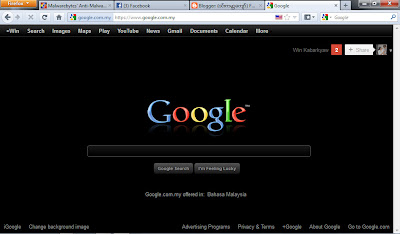
Firefox Browser ကို အျမင္ဆန္းဆန္းေလးနဲ႔ သံုးခ်င္တဲ႔ သူငယ္ခ်င္းမ်ား အတြက္ပါ... Add on
မ်ိဳးစံုကိုလည္း တခါထဲထည့္ေပးထားတဲ႔ Browser ေလးပါ ...:)
စမ္းၾကည့္မယ္ဆိုရင္... တစ္ခုေတာ့ ရွိတယ္ေနာ္ Bookmark ေလးေတြကိုေတာ့ Export လုပ္ထားဖို႔
မေမ့နဲ႔...က်ေနာ္ေတာ့ ဒီ xDark Firefox Killer ကို စမ္းၾကည့္လိုက္တာ.. မွတ္ထားသမွ်
Bookmark ေလးေတြ အကုန္ေပ်ာက္သြားတာ....ဟူးးးး ေတာ္ေသးတာေပါ့ Export
လုပ္ထားေပလို႔....Bookmark Import , Export ေတာ့
အားလံုးလုပ္တတ္ၾကမယ္ထင္ပါတယ္....
xDark Firefox 13, the latest installment of Mozilla's world famous web browser, is already available for download.
xDark Firefox 13 brings a handful of new features, some clearly noticeable, some others running under the hood... and it’s only available for Windows Vista and Windows 7.
Mozilla is a proudly non-profit organization dedicated to keeping the power of the Web in people's hands.
"We're a global community of users, contributors and developers working to innovate on your behalf. When you use Firefox, you become a part of that community, helping us build a brighter future for the Web."
AddOns:
* AdBlock Plus
* Flagfox
* Stylish
* QuickWiki
* SpeedFox
* Ghostery
* DownloadManager
Other:
* SpeedyFox 1.6
* Dark Youtube Theme
* Dark Google Theme
... other xDark Tweaks to improve stability and visual style.
32bits / 64bits | EN-US
STOIK Deformer v4
Unknown | 30.6.12 | Photoshop
ပံုေလးျမင္တာနဲ႔ ဘာဆိုတာ သေဘာေပါက္မွာပါ....သူငယ္ခ်င္းတစ္ေယာက္ကလိုခ်င္တယ္ ေျပာေနလို႔ အားလံုးအတြက္ တင္ေပးလိုက္ပါတယ္....:)
Animated Avatars in just a few Clicks!
Make a unique animated avatar by applying visual effects to an image. Choose from as many as 23 unique image effects such as Explosions, Collapses, Ripples, Pixel Storm, Waves, and so on to create an avatar like no others.
Surreal Sceneries
STOIK Deformer is not limited to avatars and movie flicks. You can use it for serious artwork, producing stunning surreal landscapes, collages or human pictures. Just browse through the list of special effects to see what STOIK Deformer can do to a picture in real time!
Faster and Better
The reworked image transformation engine allows STOIK Deformer to apply transformations and produce animations in real time, no matter what kind of special effect you have in mind or how big your source image is.
Produce Still Images, Movies, Flicks or Animated GIFs
STOIK Deformer can produce still images in a variety of formats, make movies in WMV format, or create animated GIF files that can be perfect avatars on blogs, forums and social networks. The avatars produced by Deformer are truly unique you wont stumble upon a similar one unless they use Deformer, too!
More Deformation Tools
The upgraded Deformer incorporates a host of new visual transformation tools including the famous real-time plasticity filters such as Explosions, Collapses, Ripples, Pixel Storm, etc. The selection of classic effects is still there, including Whirls, Waves and many others.
Friday, 29 June 2012
ROCKET DOCK FULL VERSION
Unknown | 29.6.12 |
ROCKET DOCK FULL VERSION
မိမိ ရဲ႕ ကြန္ျပဴတာ display မွာ အလြယ္တကူ အသံုးျပဳ႕ႏူိင္မယ့္ ROCKET DOCK ပါ။
my computer,my music,my document စတာေတြကို တစ္ေနရာထဲကေနဆြဲဖြင့္လို႔
ရပါတယ္။စမ္းပီး သံုးၾကည့္ပါ။ virus မပါဘူး လို႔အာမခံပါတယ္။ေအာက္မွာကြ်န္ေတာ္သံုးထား
တာ ေလးလဲတင္ေပးပါမယ္ ။
သံုးရတာလြယ္ကူလို႔ တင္ေပးတာပါ
ဒီေနရာမွာယူပါ
Post By: ကိုလတ္(ကြ်ဲဆင္း)
Malwarebytes' Anti-Malware 1.62.0.1100 + keygen
Unknown | 29.6.12 | Antivirus
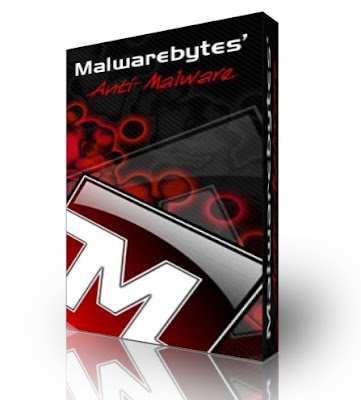
ကြန္ျပဴတာ ကို ေလးလံ ေႏွးေကြးေစတဲ႔ Malware ေတြကို ရွင္းထုတ္ေပးတဲ႔ေနရာမွာ နာမည္ၾကီးတဲ႔ Software ေလးပါ... Update ေလးမို႔ ထပ္တင္ေပးလိုက္ပါတယ္....:)
Malwarebytes Anti-Malware is considered to be the next step in the detection and
removal of malware. We compiled a number of new technologies that
are designed to quickly detect, destroy, and prevent malware.
removal of malware. We compiled a number of new technologies that
are designed to quickly detect, destroy, and prevent malware.
Key Features:
* Support for Windows 2000, XP, Vista, and 7 (32-bit and 64-bit).
* Light speed quick scanning.
* Ability to perform full scans for all drives.
* Malwarebytes' Anti-Malware Protection Module. (requires registration)
* Database updates released daily.
* Quarantine to hold threats and restore them at your convenience.
* Ignore list for both the scanner and Protection Module.
* Settings to enhance your Malwarebytes' Anti-Malware performance.
* A small list of extra utilities to help remove malware manually.
* Multi-lingual support.
* Works together with other anti-malware utilities.
* Command line support for quick scanning.
* Context menu integration to scan files on demand.
Home page - http://www.malwarebytes.org/
* Support for Windows 2000, XP, Vista, and 7 (32-bit and 64-bit).
* Light speed quick scanning.
* Ability to perform full scans for all drives.
* Malwarebytes' Anti-Malware Protection Module. (requires registration)
* Database updates released daily.
* Quarantine to hold threats and restore them at your convenience.
* Ignore list for both the scanner and Protection Module.
* Settings to enhance your Malwarebytes' Anti-Malware performance.
* A small list of extra utilities to help remove malware manually.
* Multi-lingual support.
* Works together with other anti-malware utilities.
* Command line support for quick scanning.
* Context menu integration to scan files on demand.
Home page - http://www.malwarebytes.org/