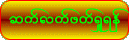ျမန္မာေဖာင့္နဲ႔
ပတ္သက္လိုအခက္ခဲေေတြေနတယ္ သူငယ္ခ်င္းအတြက္က်ေနာ္စုစည္းျပီးပံုႏွင့္တစ္ကြာ
က်ေနာ္တင္ျပေပးလိုက္ပါတယ္ဗ်ာ အလိုရွိသူတိုင္ဖတ္ျပီး လြယ္ကူစြာ
ေဇာ္ဂ်ီျမန္မာေဖာင့္ ၁၄မ်ဳိးကို
တစ္ခါတည္းေဒါင္းရင္ႏွင့္ လုပ္တတ္ေအာက္က်ေနာ္တင္ေပးလိုက္ပါတယ္ ။
က်ေနာ္လည္းဆရာတစ္ေယာက္ေတာ့မဟုတ္ပါနည္းပညာေတြကိုက်ေနာ္
တတ္သေလာက္တင္ေပးတာျဖစ္ပါတယ္ဗ်ာ တစ္ခ်ဳိေတြက က်ေနာ္ကိုလာေျပာၾကတယ္ဗ်ာ
ဖ်က္တာကိုတင္တယ္ ဖ်က္ျပီးျပန္ရတာကိုအတင္ဘူး
ဘယ္လိုလဲကြာ
က်ေနာ္တို႔၏ကြန္ပ်ဴတာကိုဖ်က္ေနတာလားဆိုျပီးလာေျပာၾကတယ္ဗ်ာ။ တေကေတာ့
ဘာမွာမဆိုင္ဘူးဗ်ာ က်ေနာ္က ဖ်က္တာကိုတတ္ရင္ဖ်က္တာကိုတင္မယ္
လုပ္တာကိုတတ္ရင္လုပ္တာကိုတင္တယ္။ ဒါ
ကက်ေနာ္ဆိုင္လုပ္တုန္ကပင္
က်ေနာ္ ဆံုးျဖတ္ထားတာပါ။ ဘာျဖစ္ဆိုေတာ့ က်ေနာ္က ကိုယ္တတ္ကိုပဲ တင္ေပးတာပါ။
က်ေနာ္ မတတ္တာမတင္ဘူး ....ေဟေဟေဟ ။
ဒါကိုေတာ့သူငယ္ခ်င္းတို႔ခြင္လြတ္ေပးေစခ်င္းပါတယ္ဗ်ာ။
ဟုတ္ျပီးဒါဆို က်ေနာ္တို႔ ျမန္မာေဖာင့္လုပ္တာကိုစလုိက္ၾကရေအာက္ေနာ္....
နံပါတ္
(၁) ၀င္းဒိုးမွာ ေဇာ္ဂ်ီေဖာင့္ကို Install လုပ္ဖို႔အတြက္ ပထမဆံုး မိမိ
computerမွာ 32 bit ,64 bit ဆိုတာကိုၾကည့္ပါ။
ဒါကိုေတာ့ၾကည့္ဖို႔တတ္မယ္လိုတင္တယ္ဗ်ာ။
coputerကိုင္ထားတယ္ဆိုေတာ့ဒါကိုေတာ့သိမယ္လိုထင္တယ္ သူငယ္ခ်င္းတုိ႔ရယ္
မတတ္တယ္သူငယ္ခ်င္းအတြက္က်ေနာ္ အက်ဥ္းအေနနဲ႔ေျပာလိုက္ပါမယ္
computer ေပၚတြင္ R/C လုပ္လုိက္ပါ ==>Properties ႏွိပ္လုိက္ပါ ဒါဆိုေတြရျပီ
နံပါတ္(၂) မိမိ ၀င္းဒိုးကိုၾကည့္ျပီးေနာက္ For .(Myanmar font for window 32 bit..Operation အတြက္
Zippyshare..
Solidfiles.. မွZawgyi font ကို Download ဆြဲပါ။Install လုပ္ပါ။ password ေတာင္းပါက
alphazawgyi ဟုရိုက္ထည့္ပါ။က Restart ခ်လိုက္ပါ။
အကယ္၍ Browser တြင္ျမန္မာလိုမျမင္ရပါက ေနာက္ထပ္ ဖိုင္တစ္ဖိုင္ Run ေပးရပါမည္၊
လုပ္ပါၿပီးလွ်င္ restart ခ်ပါ။
Myanmar Font For window 64 bit peration အတြက္
Zippyshare
Solidfiles မွZawgyi font ကို Download ဆြဲပါ။Install လုပ္ပါ။ password ေတာင္းပါက
alphazawgyi ဟုရိုက္ထည့္ပါ။က Restart ခ်လိုက္ပါ။
အကယ္၍ Browser တြင္ျမန္မာလိုမျမင္ရပါက ေနာက္ထပ္ ဖိုင္တစ္ဖိုင္ Run ေပးရပါမည္၊
လုပ္ပါၿပီးလွ်င္ restart ခ်ပါ။
နံပါတ္(၃) ေဒါင္းထားတယ္ ေဇာ္ဂ်ီေဖာင့္ကို Download ဆြဲပါ။
ပထမဆံုး Zawgyi font For window ကို Run ပါ password ေတာင္းပါလိမ့္မည္။ မေတင္းရင္ေလဘာျပႆနာမွမရွိ ဒီအတုိင္ဆက္လုပ္ပါ
alphazawgyi ဟုရိုက္ပါ။ၿပီးလွ်င္ ok ႏွိပ္ပါ။ restart ခ်ခိုင္းပါလိမ့္မည္။ restart မခ်ပါႏွင့္
cancel ႏွိပ္ပါ။ ၿပီးလွ်င္ Zawgyi keyboard layout ကို Run ပါ။
Zawgyi Keyboard layout
Zawgyi keyboard layout သည္ Zip ဖိုင္ျဖစ္ပါသျဖင့္ မိမိစက္တြင္ rar ( သို႔မဟုတ္)
Zip ဖိုင္ျဖည္ေသာ application ရွိမွ အဆင္ေျပပါမည္။ မရွိပါက
ဒီမွာေဒါင္းရန္ ရယူပါ။ ၿပီးလွ်င္ Zawgyi keyboard layout ဖိုင္ပါ ဖြင့္ပါ။ setup.exe ကို ႏွိပ္ပါ။
restart ခ်ပါ။
နံပါတ္(၄) install လုပ္လုိက္တာနဲ႔က်ေနာ္တို႔ကြန္ပ်ဴထဲ့ကိုေ၇ာက္သြားျပီးဗ်ာ ဒါနဲ႔ ေဇာ္ဂ်ီအသံုးခြင္မေပးေသဘူးဗ်ာ။
Restart ခ်ျပီးပါက ကြန္ျပဴတာ၏ ညာဘက္ေထာင့္တြင္ keyboard ပံုေလးေပၚလာပါလိမ့္မည္။
နံပါတ္(၅)
install လုပ္တာကိစၥနဲ႔နည္းနည္းေျပာျပပါမယ္ ===> ၀င္းဒိုးမွာ
ေဇာ္ဂ်ိီေဖာင့္ကို install လုပ္တာက စေျပာေပးပါမယ္ xp မွာဆို၇င္ေတာ့
ေအာက္ကေပးထားတဲ့ installနမ ကို Download လုပ္ျပီး Run
ေပးလိုက္ပါတယ္။ဒါကေတာ့ upမွာရွင္းျပထားတာနဲ့တူပါတယ္
Blogger
day အတြက္ဆိုျပီး အမွတ္တရ ထုတ္ထားတဲ့ Font and Keyboad installer
ျဖစ္ပါတယ္။ Fontေရာ Keyboad ေရာ install လုပ္ေပးမွာျဖစ္ျပီး။ IE
တြင္ေဇာ္ဂ်ီေဖာင့္ေပၚရန္ေျပာင္းလဲေပးျခင္းး အျခား installer
မ်ားကဲ့သို႔Password ရုိက္ေပးရမႈ မရွိျခင္း။
အျခားေသာ
၀င္းဒိုးမွာ ေဖာင့္အတြက္ ေျပာင္းေပးရတဲ့ Clear Type ေျပာင္းတာေတြ
ေဇာ္ဂ်ီးေရြးေပးရတာေတြကို ဒီ installer ကို Run ျပီး Restart
လုပ္ေပးလုိက္ရုံနဲ႔ အလုိလိုလုပ္ေပးပါတယ္။
ေအာက္မွာ ထူးျခာခ်က္အားလံုးကို က်ေနာ္ ၀င္းလႈိင္(နည္းပညာ) ေရးထားပါတယ္။
ဖတ္ၾကည့္ပါဦး သူငယ္ခ်င္းတို႔ရယ္။
အားနည္းခ်က္ကေတာ႔ Vista နဲ႔ Windows 7 အခ်ိဳ႕စက္မ်ားတြင္ installing
မၿပီးဆံုးေသာ ျပႆနာမ်ားကို ႀကံဳရပါတယ္။ ၿပီးေတာ႔ 64-bit အတြက္ support
မရိွပါဘူး။ အဲဒါကို ေျဖရွင္းဖို႔ အရင္ဆံုး manually install အေနနဲ႔
ေျပာျပပါ႔မယ္။ Zawgyi font Installer မ်ား run ေသာ္လည္း စာရိုက္လို႔
မရဘူး၊ သူမ်ားေရးတာပဲ ျမင္ရတယ္ဆိုသူမ်ားအတြက္ပါ။ သူမ်ားေရးတာ ျမင္ရတာက
မိမိမွာ ေဇာ္ဂ်ီေဖာင္႔ ရိွေနလို႔ပါ။ ကိုယ္ျပန္ေရးမရတာက မိမိ zawgyi
keyboard က အဆင္မေျပျဖစ္ေနလို႔ပါ။ ဘာသာစကား အမ်ိဳးမ်ိဳးကို
ရိုက္ႏိုင္ရန္အတြက္ keyboard ေတြကို add ထားလို႔ ရပါတယ္။
run မွာ intal.cpl လို႔ ရိုက္၍ေသာ္လည္းေကာင္း၊ သို႔မဟုတ္ control panel မွ
Region and Language ကို ႏွိပ္၍ေသာ္လည္းေကာင္း သြားပါ။ ေပၚလာတဲ႔ Region
and Language box မွာ အလယ္ tab ျဖစ္တဲ႔ keyboards and languages ကို
ႏွိပ္ၿပီး၊ change keyboards ကို ႏွိပ္ပါ။
မလိုအပ္တာမ်ားရိွေနခဲ႔ရင္ click နဲ႔ ေရြးၿပီး remove လုပ္ႏိုင္သလို
မိမိလိုခ်င္တဲ႔ keyboard ကိုလည္း add လုပ္ႏိုင္ပါတယ္။ တကယ္လို႔ ေအာက္မွာ
ျပထားတဲ႔အတုိင္း zawgyi keyboards ကို run ေပးထားရဲ႕ သားနဲ႔
ရိွမေနခဲ႔ဘူးဆိုပါစို႔။ ကိုယ္႔ဘာသာ ရွာၿပီး add ေပးၾကည္႔ရေအာင္။
ျပထားတဲ႔အတိုင္း add ကုိ ႏွိပ္ပါ။ ျမန္မာဘာသာ ဆိုၿပီး ၀င္းဒိုးမွာ
ထည္႔ေပးထားျခင္း မရိွေသးတဲ႔အတြက္ ျမန္မာေဇာ္ဂ်ီ ကီးဘုတ္မ်ားကို English
(United State) ေအာက္မွာ ထည္႔ထားပါတယ္။ ရွာၿပီး check ေပးပါ။ ၿပီးရင္ OK
ကိုႏွိပ္လိုက္ပါ။
သူုငယ္ခ်င္းတို႔ရဲ႕ Internet Explorer မွာ ေဇာ္ဂ်ီေဖာင့္ ေပၚေအာင္ လုပ္ခ်င္ရင္ ေအာက္ပါ နည္းလမ္းေလးကုိ စမ္းၾကည့္ပါ ..
Start Menu > Run ကုိ ႏွိပ္ပါ ..
nodepad လုိ႔ ရုိက္ထည့္ျပီ း Enter ႏွိပ္ပါ.. Nodepad Window ေပၚလာပါလိမ့္မယ္။
ေအာက္မွာ ေဖာ္ျပထားတဲ့ Style Sheet HTML Code ေလးကုိ ေကာ္ပီလုိက္ပါ .. ျပီးရင္ Nodepad မွာ Right Click လုပ္ျပီး Paste လုပ္ပါ။..
body
{
font-family:Zawgyi-one;
}
input, select , textarea
{
font-family:Zawgyi-one;
}
ျပီးရင္ “mmfont.css” လုိ႔ ဖုိင္ နာမည္ေနရာမွာ ေရးျပီး save လုိက္ပါ.. ကုိယ္ မွတ္မိမယ့္ တေနရာေပါ့ …
အေပၚက အဆင့္ျပီးရင္ IE ကုိ ဖြင့္လုိက္ပါ ..
Tools > Internet Option ကုိ ေရြးလုိက္ပါ ..IE မဖြင့္ပဲ Internet
Options တန္းေပၚခ်င္ရင္လည္း Run box ကေန inetcpl.cpl လုိ႔ ရုိက္ျပီး
Enter ေခါက္လုိက္လုိ႔ ရပါတယ္..
ခု internet options ကုိ ေရာက္ျပီ ထားပါစုိ႔ ..Accessibility ဆုိ တဲ့ ခလုတ္ေလး ညာဘက္ ေအာက္နားေလးမွာ ရွိပါတယ္ ..
ကလစ္လုိက္ပါ ..
၁) Ignore fonts style specified on webpages ဆုိတဲ့ Checkbox ကုိ Check လုပ္ပါ ။
၂) Format documents using my style sheet ဆုိ တဲ့ Checkbox ကုိလည္း check လုပ္ပါ.. ျပီးရင္ Browse ကုိ ႏွိပ္ျပီး
ကၽြန္ေတာ္တုိ႔ တေနရာမွာ Save ထားခဲ့တဲ႔ mmfont.css ဆုိတဲ႔ File ေလးကုိ ရွာေရြးေပးျပီ း Open ကုိ ကလစ္ပါ ..
ခု ျမန္မာ ဆုိဒ္ တဆုိက္ ကုိ IE ကေန ၀င္ၾကည့္လုိက္ ပါ ..
ျမင္ရလား ?
က်ေနာ္ကကူးလာတာပါ....က်ေနာ့္လာေမးရင္ေတာ့ဘာမွမသိဘူးေနာ္...
ေဇာ္ဂ်ီေဖာင့္ေတြ ေဒါင္းလို႕ အဆင္မေျပရင္ေတာ့ စာမ်က္နွာ ေအာက္ဆံုးမွာလင့္ေပး ထားပါတယ္ဗ်ာ
က်ေနာ္ ျမန္မာေဇာ္ဂ်ီေဖာင့္ ၁၄ မ်ိဳး ေဒါင္းလို႕ရေအာင္ေပးထားတယ္...
နားမလည္တာရွိရင္ေတာ့ မူရင္ဆိုက္မွာေမးၾကပါဗ်ာ
Gtalk တြင္ ျမန္မာလိုမျမင္ရပါက
Gtalk setting ကိုသြားပါ ၊ Change font ကိုႏွိပ္ပါ ၊
Font တြင္ Zawgyi-One ကိုေရြးပါ ၊ Ok ႏွိပ္ပါ။ Ok ႏွိပ္ပါ။
Notepad မွ ျမန္မာစာေပၚေအာင္ေတာ့ဒီမွာ

က်လာတဲ့အထဲက options >options ကုိသြားပါ..
Options အကြက္က်လာပါလိမ့္မယ္..အဲ့ဒီအထဲက Content ကုိသြားပါ..
Fonts & Colours ေအာက္က Advanced ကုိကလစ္ပါ..
က်လာတဲ့ Fonts အကြက္ထဲက Fonts for အကြက္ကုိ ကလစ္ႏွိပ္ၿပီး Other Languages ကုိေရြးပါ..
ေနာက္ၿပီး Serif အကြက္ရယ္.Sans-serif အကြက္ရယ္..Monospace အကြက္ရယ္
အကြက္ သုံးခုလုံးကုိ Zawgyi-one ေပၿပီး Ok ႏွိပ္ပါ..
Options အကြက္ကုိလည္း Ok ႏွိပ္ပါ..ဟုတ္ကဲ့ ရပါၿပီ..
For Computer အဆင္ေျပမယ္ထင္တယ္
For Android အတြက္ေတာ့
ဒီမွာ
က်ေနာ္ဆီခဏခဏလာေမးတယ္သူေတြ
သူငယ္ခ်င္းတို႔ဒီေလာက္ဆို၇င္ အဆင္ေျပမယ္လိုထင္ပါတယ္
ျမန္မာေဖာင့္ပါတ္သတ္ျပီး လားလံုးအဆင္ေျပမယ္လိုတင္ပါတယ္ ။
က်ြန္ေတာ္တင္သမွ်ပိုစ့္ေတြ Facebook ကေနရယူခ်င္တယ္ဆိုရင္ ဒီမွာ like ေပးခဲ့ပါေနာ္
မန္ဘာ၀င္ခဲ့ျခင္းျဖင့္ ပိုစ့္အသစ္တင္တိုင္း မိမိ Gmail ထဲကိုတိုက္ရိုက္ေရာက္ရွိမည္ျဖစ္ပါသည္။
ထို႔ေၾကာင့္မန္ဘာ၀င္ခဲ့ဖို႔ဖိတ္ေခၚပါတယ္။