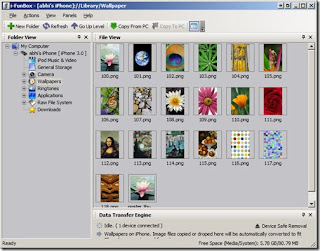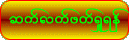Apple Device အသံုးျပဳေနတဲ့ သူေတြ သီခ်င္းေတြ ပံုေတြထည့္သြင္းတဲ့အခါ iTune
နဲ႔ အဆင္မေျပ ျဖစ္ၾကတာမ်ားပါတယ္။ အထဲမွာ ရိွတဲ့ Data ေတြဟာ မိမိ
ကြန္ပ်ဴတာနဲ႔ သြင္းထားတာ မဟုတ္တဲ့ အခါမွာ ျဖစ္ၾကတာမ်ားပါတယ္။ အဲဒီလို
ျပႆနာေတြမရိွေအာင္ iFunbox နဲ႔အသံုးျပဳႏိုင္ပါတယ္။ အသံုးျပဳရတာ လြယ္ပါတယ္။
ဒါေပမယ့္ မိမိကြန္ပ်ဴတာမွာကေတာ့ iTune တင္ထား ရပါမယ္။ ၿပီးရင္ iFunbox
ကိုဖြင့္ၿပီး အလြယ္တကူ Copy, Paste ျပဳလုပ္ၿပီးအသံုးျပဳႏိုင္ပါတယ္။
Download ===> Mediafire ၊ 4Shared
(4shared Account မရွိသူမ်ားအတြက္ Username: mailserver.npt@gmail.com Passwords: 12213456 - passwords ခ်ိန္းမသြားၾကပါရန္ ေမတၱာရပ္ခံအပ္ပါတယ္ခင္ဗ်ာ)
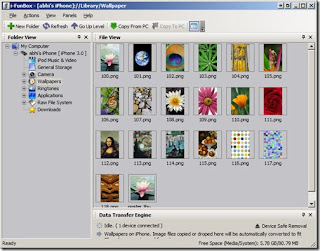

နဲ႔ အဆင္မေျပ ျဖစ္ၾကတာမ်ားပါတယ္။ အထဲမွာ ရိွတဲ့ Data ေတြဟာ မိမိ
ကြန္ပ်ဴတာနဲ႔ သြင္းထားတာ မဟုတ္တဲ့ အခါမွာ ျဖစ္ၾကတာမ်ားပါတယ္။ အဲဒီလို
ျပႆနာေတြမရိွေအာင္ iFunbox နဲ႔အသံုးျပဳႏိုင္ပါတယ္။ အသံုးျပဳရတာ လြယ္ပါတယ္။
ဒါေပမယ့္ မိမိကြန္ပ်ဴတာမွာကေတာ့ iTune တင္ထား ရပါမယ္။ ၿပီးရင္ iFunbox
ကိုဖြင့္ၿပီး အလြယ္တကူ Copy, Paste ျပဳလုပ္ၿပီးအသံုးျပဳႏိုင္ပါတယ္။
Download ===> Mediafire ၊ 4Shared
(4shared Account မရွိသူမ်ားအတြက္ Username: mailserver.npt@gmail.com Passwords: 12213456 - passwords ခ်ိန္းမသြားၾကပါရန္ ေမတၱာရပ္ခံအပ္ပါတယ္ခင္ဗ်ာ)