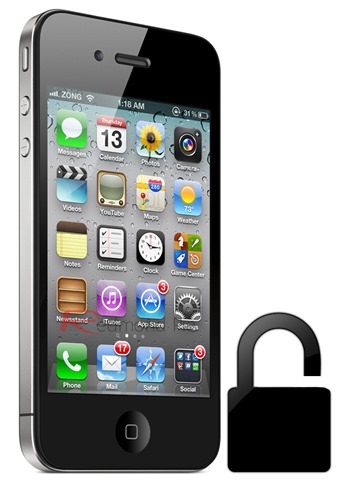
ေမးေနၾကလို႔ မူရင္း အတိုင္းပဲ တင္ေပးလိုက္ပါတယ္ .... အသံုးျပဳတတ္ၾကမယ္လို႔ ေမွ်ာ္လင့္ပါတယ္ေနာ္....:)
If you have upgraded your Apple iDevices iOS Firmware from old iOS 5.1 to the latest iOS Firmware version iOS 5.1.1 and wondering of iOS 5.1.1 Jailbreak than you won't have to worried anymore. As we all know the new iOS 5.1.1 Firmware version have includes new updates, improvements and bug fixes so its obvious that everyone wants to try it on their Apple devices so if you are one of them than you can Unlock and Jailbreak iOS 5.1.1 for iPhone 4, iPad, iPod 4G, iPhone 3GS & iPod 3G devices without any problem. A very well-known iPhone developer named MuscleNerd has confirmed that the current version of Redsn0w 0.9.10 b8b can Tethered Jailbreak iOS 5.1.1 On iPhone 4, iPad, iPod 4G, iPhone 3GS & iPod 3G. Tethered Jailbreak of iOS 5.1.1 means that you will need to connect your iDevice to PC every time you reboot it.
So if you want to know what Tethered Jailbreak can do to Unlock and Jailbreak iOS 5.1.1 and how it gives full access to your Apple Devices, read the following official statement of iPhone Dev-team to know more about Tethered Jailbreak method.
Tethered Jailbreaks require a computer connection to boot a jailbroken iOS device. The concept of a tethered jailbreak has been around a long time, but essentially it means this: every time your iPhone or iPod touch reboots or the battery dies, you have to connect (tether) your iOS device back to your computer so that the hardware can boot with the aid of the jailbreak application.
Now let’s start the Tutorial and Guidelines to Unlock and Jailbreak iOS 5.1.1 for iPhone 4, iPad, iPod 4G, iPhone 3GS & iPod 3G.
Supportive devices for Redsn0w 0.9.10 b8b iOS 5.1.1 Semi Untethered Jailbreak:
- Apple iPhone 4
- Apple iPhone 3GS
- Apple iPad
- Apple iPod 4G Touch
- Apple iPod 3G Touch
Download Requirements for Redsn0w 0.9.10 b8b iOS 5.1.1 Jailbreak:
- Download Redsn0w 0.9.10b8b for [ Windows ]
- Download Redsn0w 0.9.10b8b for [ Mac ]
- Download iOS 5.1 [ IPSW Firmware ]
- Download iOS 5.1.1 [ IPSW Firmware ]
- Download iTunes for Both [ Windows / Mac ]
How to Jailbreak and Unlock Apple iOS 5.1.1 Semi Untethered with Redsn0w 0.9.10 b8b?
Download the tool package provided above and then follow the following simple steps to Jailbreak and Unlock Apple iOS 5.1.1 running in iPhone 4, iPhone 3GS, iPod Touch 4G, iPod 3G and iPad.

Step 1: Connect your iPhone / iPad / iPod touch with your PC via USB, and open iTunes then retire to iOS 5.1.1 if you did’t already installed it on your iDevice.
Step 2: Open Redsn0w > Extras > Select IPSW and point to iOS 5.1 ipsw (not iOS 5.1.1)
Step 3: Once it identifies iOS 5.1 build, make sure you have select Cydia then click Next.
Step 4: Redsn0w will install Cydia on your device.
Tethered Jailbreak: Once current Redsn0w jailbreak is still tethered jailbreak, you will be required to connect your iOS device with your computer and run Redsn0w again then choose “Extras” > “Just boot”
Boot Semi Tethered Jailbreak:
Meaning of Semi Untethered Jailbreak ?
The main issue of tethered jailbreak is that you need to connect your device to computer to use Redsn0w “Just Boot” tethered option every time your reboot your device. Semi-tethered jailbreak come specially to fix this issue, as it allows you reboot your device without connecting it with computer. So now you have untethered jailbreak on iOS 5. But the main issue is that 99% of jailbreak apps and tweaks won’t work at all. So what now ? Semi-tethered jailbreak is only a protection for you if your device reboots while you were away from your computer, but you will be able to use the most important functions of you iPhone until you get home and connect it with Redsn0w.
How to Unlock and Jailbreak iOS 5.1 Semi Untethered On iPhone 4, iPad, iPod 4G, iPhone 3GS & iPod 3G:

Step 1: Now, open Cydia > Manage > Sources.
Step 2: Tap on Edit > Add and insert the repository (http://thebigboss.org/semitether)
Step 3: Search for SemiTether and install it then reboot your device.
Step 4: Now Congratulations!!, you have protected your Apple devices and you will never stuck on Apple logo again and you have successfully Jailbreak iOS 5.1.1.
iOS 5.1.1 အတြက္ Jailbreak လုပ္တာအဆင္မေျပရင္ ဒီ Video ေလးကို ၾကည့္ျပီး လုပ္ေပးႏိုင္ပါတယ္...။
အဆင္မေျပေသးရင္ ေအာက္က Link မွာ ဆက္လက္ေလ့လာႏိုင္ပါတယ္...:)
Unlock လုပ္နည္းကေတာ့ Jailbreak လုပ္ထားျပီး Cydia > Manage > Sources > Edit > Add > repo666.ultrasnOw.com ကို Add ေပးျပီး UltrasnOw ကို Install ေပးျပီး... က်န္တာေတာ့ ဒီ Video ေလးကို ၾကည့္ျပီးလုပ္လိုက္ပါ.. အရိုးရွင္းဆံုး ရွင္းျပေပးထားပါတယ္...:)













Nice information. There are lot of methods available to unlock iPhone. We can also get it unlock our iPhone safe and securely using Remote unlocking method from OnlineGSMUnlock.com This will be a permanent unlocking solution. Both upgrading and downgrading will not lock your iPhone again. This method does not require jailbreak.
ReplyDelete