
ဟိုေန႔က သူငယ္ခ်င္းတစ္ေယာက္ သူ႕ကြန္ျပဴတာမွာ Safe Mode ကို F8 Key နဲ႔ဝင္မရဘူး လို႔ေျပာေနတာ... မသိေသးသူမ်ားအတြက္ ေျဖရွင္းနည္းေလးကို ျပန္လည္မွ်ေဝေပးလိုက္ပါတယ္...:)
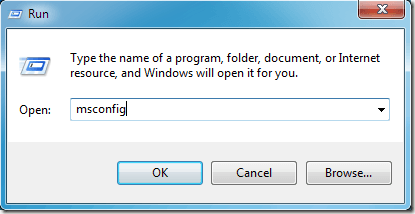

OK ကိုႏွိပ္ျပီး ကြန္ျပဴတာကို Restart ေပးလိုက္ပါ ... Window ျပန္တတ္လာရင္ Safe Mode နဲ႔ တတ္လာမွာပါ...
Safe Mode မွ တဆင့္ ျပင္စရာရွိတာျပင္ျပီးရင္ ပံုမွန္အတိုင္း Window ျပန္တတ္လာဖို႔... ေစာေစာက အတိုင္း Run > msconfig > Boot tab က Safe Mode ကို အမွန္ျခစ္ေလးျဖဳတ္ေပးျပီး Apply > OK > Restart ေပးလိုက္ပါ... 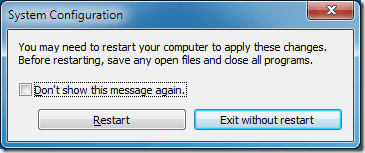
ref:helpdeskgeek.com
အားလံုး အဆင္ေျပၾကပါေစဗ်ားးးး













ေက်းဇူးတင္ပါတယ္အကို
ReplyDeleteအခုလို တင္ေပးေတာ့ ဗဟုသုတ တစ္ခုတိုးသြားတာေပါ့
thank you bro;
ReplyDeleteအစ္ကုိေက်းဇူးအရမး္ အရမ္းကိုတင္ပါတယ္။
ReplyDelete