
Windows 8 Activation အတြက္ ေတာင္းထားလို႔ အားလံုးအဆင္ေျပေအာင္ စုစည္းေပးလိုက္ပါတယ္....
Windows 8 Enterprise and Professional RTM versions are already leaked for download. There is still no KMS Activation available yet, but now you can remove the Windows 8 Pro build 9200 watermark. It resides at the right bottom corner of Windows 8 desktop.windows8 watermark How to Remove Windows 8 Pro build 9200 Watermark on Windows 8 Desktop
This task can be easily performed with the help of My WCP Watermark Editor. It is a portable tool to edit the predefined message in watermark with a custom one but we can easily use it to remove the entire watermark. So let’s see how we can remove Windows 8 watermark.
Using My WCP Watermark Editor
As I said earlier, Wcp Watermark Editor is very easy to use. Basically there are not many options to shed sweat with if you just want to remove the watermark. Here are the steps you need to go through while being booted into Windows 8.
How to use:
- Open the application and check on the Remove all Watermark option. Ignore rest of the settings.
- Once done click on to Apply New Settings. It also backups current settings, so you can always revert back to original state safely.
Below are some screenshots, that will help you better understand how this tool works.
 |
Steps, if you want to edit the watermark |
 |
Steps, if you want to completely remove watermarks |
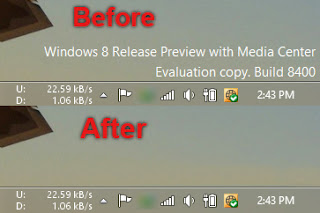














Thanks a lot, ko win.
ReplyDelete