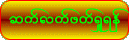ေဆာ့ဖ္၀ဲလ္ ေလးပါ ။အင္တာနက္ထဲမွာ လည္ရင္းေတြ႕လာလို႔ ျပန္ရွယ္ေပးလိုက္ပါတယ္...ဟီးးးး က်ေနာ္လဲ လိုခ်င္လို႔....။ လိုအပ္တဲ့ သူငယ္ခ်င္းမ်ား......
Now create your own iPhone ringtone from your favorite music or video without ever buying from iTunes Store! Virtually all video/audio formats are supported - AVI, MPEG, WMV, DivX, MP4, H.264/AVC, AVCHD, MKV, RM, MOV, XviD, and 3GP plus audios like MP3, WMA, AAC, WAV, RA, M4A, and AC3. With the smart iPhone ringtone maker, you can even transfer the converted file directly to your iPhone (iPhone, CDMA iPhone 4, iPhone 3G, iPhone 3GS, iPhone 4, iPhone 4S) without going through iTunes.
Use Xilisoft iPhone Ringtone Maker to clip a segment of an audio or video file and set it as your ringtone, or add fade-in and fade-out effects to iPhone ringtone. Try our software now, so you can start personalizing and assigning ringtones for select contacts or groups in your iPhone!
Fully support iPhone 4, iPhone 4S, CDMA iPhone 4, iOS 4.3, iOS 5 and iPhone/iPod touch Firmware 3.2.2, iTunes 10 now
Convert WMA, WAV, RA, M4A, MP3 audio to iPhone ringtone in M4R format
Use videos like AVI, MPEG, WMV, DivX, MP4, H.264/AVC, AVCHD and MKV and assign it as your ringtone
Export converted ringtone to iPhone
Make iPhone Ringtone from Any Video and Music
Convert video or audio files to M4R iPhone ringtone
iPhone ringtone converter
Convert Music Files Such as MP3 to iPhone Format
Xilisoft iPhone Ringtone Maker supports a wide range of music formats like MP3, WMA, WAV, and M4A.
Extract Music from Videos
You can even extract audio from videos such as movie clips, music video, TV show segment and set it as your ringtone. Many video formats are supported: AVI, MPEG, WMV, DivX, MP4, H.264/AVC, AVCHD, MKV, RM, MOV, XviD, and 3GP.
MP3 to iPhone ringtone
Transfer and Customize iPhone Ringtones
Customize and listen; Export ringtones straight to iPhone
MP3 to M4R
Transfer Ringtones to iPhone directly
After conversion, Xilisoft iPhone Ringtone Maker can transfer the converted tune directly to your iPhone without iTunes!
Customize Ringtone Duration
Snip your favorite music's chorus or a certain segment of an audio file and set it as your iPhone ringtone. Now you can set the time to millisecond and create ringtones more precisely!
Add Fade-In and Fade-Out Effects
This iPhone ringtone creator allows you to add fade-in and fade-out effects to your iPhone ringtone for personalization.
Make iPhone ringtone
Concise and Multilingual Interface
Easy conversion in just a few clicks
iPhone ringtone creator
Built-in Music Player
Preview your edited ringtone before converting or transferring it to your iPhone.
More Convenience
Drag and drop to add files for making iPhone ringtones; name the outputted ringtone freely; adjust the ringtone volume freely.
Snappy & Multilingual Interface
Navigate easily and switch between interfaces in English, German, French, Japanese, Spanish, Italian, traditional Chinese and simplified Chinese.
References
Output Devices Supported
iPhone, iPhone 3G, iPhone 3GS, iPhone 4, iPhone 4S, CDMA iPhone 4
iOS 4.3, iOS 5.0 and iPhone Firmware 3.2.2 or below
iTunes 10 or below
Input File Formats Supported
Video AVI, MPEG, WMV, MP4, FLV, MKV, H.264/MPEG-4, DivX, XviD, MOV, RM, RMVB, M4V, VOB, ASF, 3GP, 3G2, H.261, H.264, DV, DIF, MJPG, MJPEG, DVR-MS, NUT, QT, YUV, DAT, MPV, NSV
AVCHD Video (*.mts, *.m2ts), H.264/MPEG-4 AVC (*.mp4), MPEG2 HD Video (*.mpg; *.mpeg), MPEG-4 TS HD Video (*.ts), MPEG-2 TS HD Video (*.ts), Quick Time HD Video (*.mov), WMV HD Video (*.xwmv), Audio-Video Interleaved HD Video (*.avi)
Audio MP3, WMA, AAC, WAV, CDA, OGG, FLAC, APE, CUE, M4A, RA, RAM, AC3, MP2, AIFF, AU, MPA, SUN AU Format
Output File Formats Supported
Audio M4R
System Requirements
OS Microsoft® Windows XP (SP2 or later), Windows Vista, Windows 7
Processor 1GHz Intel/AMD processor or above
RAM 256MB RAM (512MB or above recommended)
Free Hard Disk 50MB space for installation
Graphic Card Super VGA (800×600) resolution, 16-bit graphics card or higher
Others iTunes 8.2 or above