မိမိရဲ႕ Wifi ကိုဘယ္သူက ကိုယ္မသိေအာင္ ယူသံုးေနသလဲဆိုတာၾကည့္ေပးႏိုင္တဲ့ Software ေလးပါ။ ဘယ္လုိအသံုး၀င္လဲသိခ်င္ရင္ ေအာက္မွာဆက္ဖတ္ၾကည့္ေပးပါ။
Are you concerned about how secure your wireless network really is, or even that someone you don’t know is connected to your network this very minute.
The problem is you can’t see a wireless network. You can’t touch it. And you can’t know who is connected to it without some help.
But there is a way to be 100% certain that no one is on your Wireless Network but the computers and devices that you want to be on it.
You might be saying to yourself, “You’re right, Wireless networks are invisible, but I’m not worried about any of this because I have encryption on my wireless network.”
So, If you’ve taken the effort to install encryption on your wireless network, why wouldn’t you also want to verify that it’s working correctly?
Monitoring a Wireless Network
There are 4 primary methods of monitoring a Wired or Wireless network.
* Log Checking
The most basic way to monitor your Wireless Network or LAN is by simply checking the Wireless Router logs or by checking the logs of central switches in a large organization. This can show you who is currently on a network and can not be hidden by firewalls.
* Monitoring Software
The next easiest way to monitor your network is by using hardware level Network Monitoring Software. Programs such as Hardping provide basically the same information as a Wireless Router log file, or a central switch Mac Address listing. They are usually easier to use then searching through different log files, but provide only the basic information of who is currently on the network or who has been on the network since the Router was last rebooted or restarted.
* Wireless Intrusion Detection Software
This can also be called Hardware Intrusion Detection Software. Essentially, what happens is that software like Who Is On My Wifi takes the same information that is provided by Network Monitoring Software or Wireless Router logs, and compares the information that it receives against a known white list for the network.
* Wireless Intrusion Prevention Software
It works exactly the same as the Wireless Intrusion Detection Software in identifying an Intruder, but it goes one step further in actually eliminating the Intruders ability to stay joined through the network. There are several methods for forcing the Unknown computer to either disconnect from the network, or what is more common is for the unknown computer to simply be denied any kind of network resources.
What's new in this version: Version 2.0.7?
- Fixed some duplicates being detected by the enhanced ping scan
- Made the batch menu optional. By default it is now turned off
- Added an Advanced Tab to the Settings screen
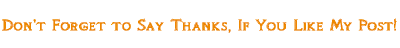









Thanks
ReplyDelete64 bit မွာမရဘူးထင္တယ္။ setup file ကအလုပ္မလုပ္ဘူးအစ္ကို။ စမ္းၾကည့္ေပးပါဦး။ထြန္း၀င္း
ReplyDeletethank you ....
ReplyDelete